Blog/Product
Reinstall the Operating System through Control
Today we’re excited to release a new feature: OS reinstallation. Now you’ll be able to reinstall your Bare Metal Cloud servers with only a few clicks.
About reinstallation
Users no longer have to access the Console or open a ticket and wait for the support team to perform the OS reinstall, making the process much more quicker and streamlined.
To reinstall the OS, follow these steps below:
1. Select your server in Control
By clicking on the Servers tab and on the server you want to perform the OS reinstall.
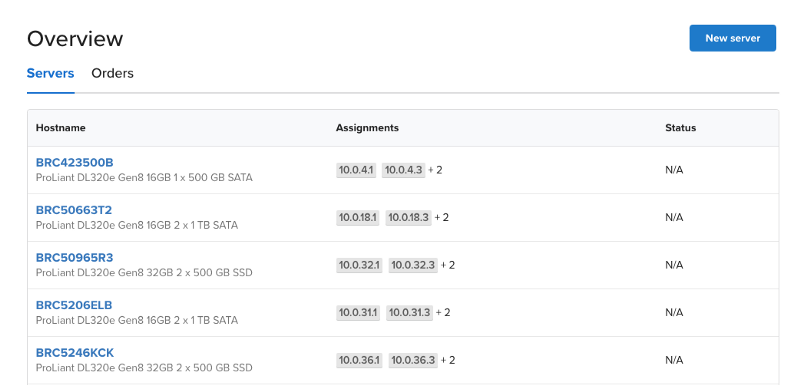
2. Click Reinstall
In the Server Settings screen, select the Reinstall option on the left side navigation. A new screen will open with the available OS options.
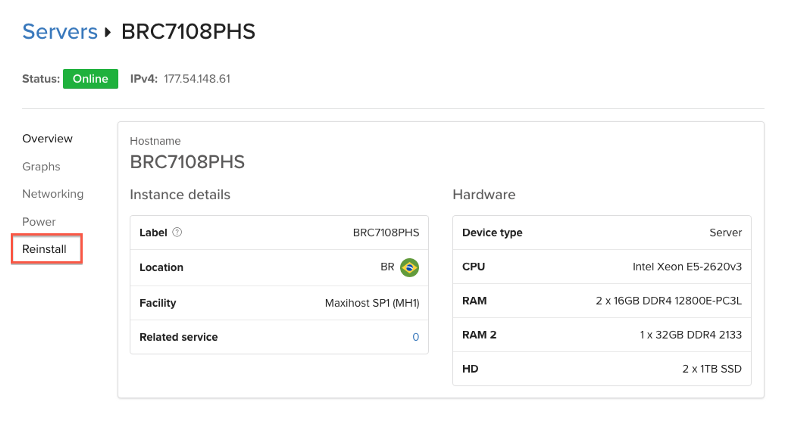
3. Choose the OS and perform the reinstallation
Click on the drop-down menu and select the desired OS from the list. Confirm your choice by clicking the Reinstall button.
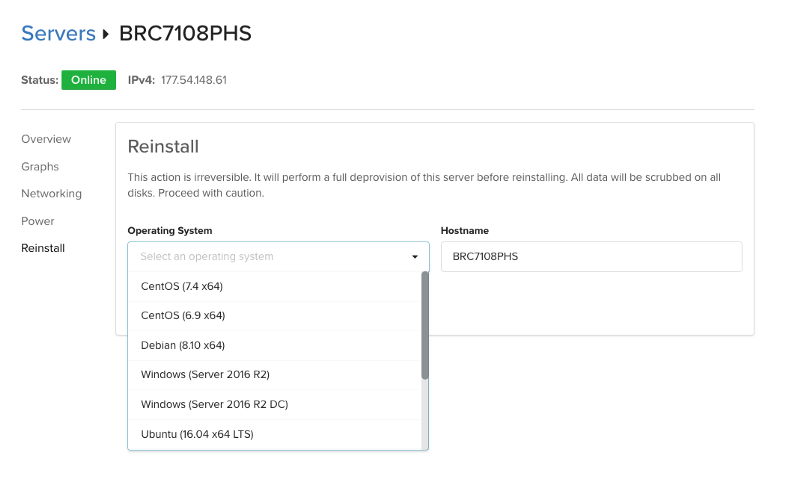
4. Wait for the process to complete
After completing all three steps, the system will automatically format the hard drives and install the new OS. Once the new installation is completed, you will receive an e-mail with the new login info.
Your new OS is now installed and ready to use. Check it out now and tell us what you think.